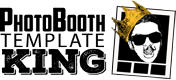Introduction

For photo booth owners, the reliability and quality of their equipment are pivotal to providing exceptional service and creating memorable experiences for event guests. Regular maintenance and effective troubleshooting are not just preventative measures; they’re integral practices that ensure your photo booth operates smoothly, minimize downtime, and extend the lifespan of your equipment. Addressing issues proactively can save time, reduce costs, and maintain your reputation as a dependable service provider. This guide offers practical advice on maintaining your photo booth in top condition and troubleshooting common issues, helping you to keep the fun rolling without interruption.
Regular Maintenance Practices
Maintaining your photo booth equipment is essential to prevent malfunctions and ensure it always produces high-quality photos. Establish a routine maintenance schedule that thoroughly cleans the camera lens, touchscreen interfaces, and printer to avoid dust accumulation and ensure image clarity. Regularly check all cables and connections for wear and tear to prevent unexpected power losses or connectivity issues. Updating the software and firmware of your photo booth is also crucial; these updates often include bug fixes, new features, and improvements that can enhance functionality and user experience. Inspect and replace props and backdrops to keep your photo booth appealing and fresh for each event.
Troubleshooting Common Photo Booth Issues
1. Camera Malfunctions
Camera issues can range from blurry images to complete failure to capture photos. Start by checking the lens for smudges or scratches that could affect photo quality. Ensure the camera settings are optimized for the lighting conditions of the event. If the camera fails to operate, verify the connection between the camera and the photo booth’s computer or software.
2. Printer Complications
Printers are prone to problems like paper jams, low ink levels, or failure to print. Regularly clean the printer’s interior to prevent paper jams and ensure the tray is correctly loaded and aligned. Keep an eye on ink or toner levels and have replacements ready. For persistent issues, consult the printer’s manual for specific troubleshooting steps or contact the manufacturer’s support.
3. Software Glitches
Software problems manifest as frozen screens, slow operation, or failure to save or print photos. First, try restarting the software and, if necessary, the entire photo booth system. Ensure your software is current, as updates often resolve known issues. Regular backups of your photo booth software and its settings can also prevent data loss and expedite recovery in the event of a malfunction.
Handling Technical Failures During Events
Technical failures during an event can be stressful, but being prepared can help you handle these situations with professionalism and minimal disruption. Always have a backup plan with spare equipment such as cameras, printers, and cables. Familiarize yourself with quick fixes for common issues so you can address them swiftly. If a problem arises that you cannot fix immediately, having backup solutions like a secondary printer or an alternative method for capturing photos can be a lifesaver. Communicate transparently with your clients about the issue and your steps to resolve it, maintaining confidence and calm to reassure them.
Training Staff on Equipment Use and Troubleshooting
Empowering your staff with knowledge and skills in equipment use and basic troubleshooting is crucial. A well-trained team can prevent technical issues and resolve unexpected problems quickly, ensuring the photo booth runs smoothly throughout the event. Develop a comprehensive training program covering the operation of all equipment, routine maintenance practices, and step-by-step guides for resolving common issues. Regular training sessions can keep staff updated on new equipment and software upgrades, reinforcing their confidence and competence in managing the photo booth.
Upgrading Equipment
Technology in the photo booth industry continually evolves, and staying current can help prevent many common technical issues. Signs that it’s time to upgrade include frequent malfunctions, outdated software that no longer receives updates, or simply the availability of new equipment that can provide a better experience for your clients. Investing in the latest technology can enhance the quality of your service, offering features that appeal to modern event-goers and setting your business apart from the competition.
Conclusion
Maintaining and troubleshooting your photo booth equipment is essential to running a successful business. By adopting regular maintenance practices, preparing for technical failures during events, effectively training your staff, and staying updated with the latest technology, you can ensure your photo booth provides reliable, high-quality service that delights your clients and guests. Remember, the key to success lies in the technology you use and the care and expertise you maintain and operate it. Take these steps to heart, and you’ll build a photo booth service renowned for its professionalism, reliability, and fun, making every event you service a memorable success.